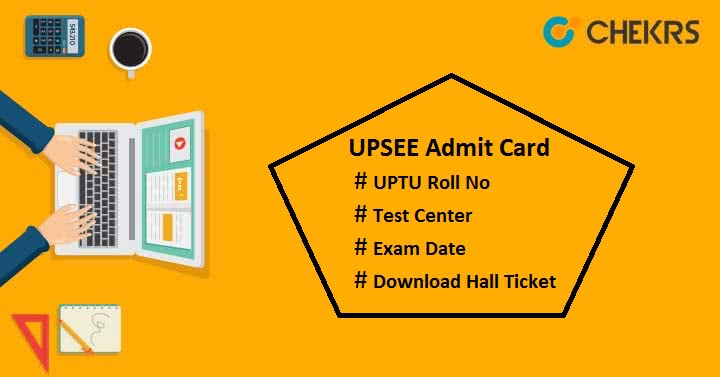UPSEE Admit Card 2021: AKTU will invite students to take admission into the BTech course for the academic year 2021-22. Candidates can take admission in different affiliated colleges of AKTU through UPSEE 2021 exam only. To appear in this exam, candidates will have to download the UPSEE Hall Ticket from the official site.
Only aspirants who will submit the online application form with the examination fee in a successful manner will be able to download the admit card. Here we have discussed how to download admit card, important dates etc. To perform well in this exam, you should check the complete UPSEE 2021 Syllabus also.
UPSEE 2021 Admit Card (Releasing Date)
Check the UPSEE-2021. Exam Date along with the admit card release date here.
| Events | Important Dates (Tentative) |
|---|---|
| Release Date of Online Application Form | End week of January 2021 |
| Last Date of form submission | Mid of March 2021 |
| AKTU UPSEE Exam Date | April- May 2021 |
| Issuing of UPSEE 2021 Admit Card | 15 days before the exam date |
| Result | June 2021 |
How to Download UPSEE Admit Card 2021
| All Admit Card Notification | Link |
|---|---|
| Download Admit Card for – B. Tech, B. Arch, B. Des, B.Pharm, BHMCT, BFAD, BFA, B. Voc, MBA Integrated, MCA Integrated, M Tech Dual Degree | Download Here |
| Download Admit Card for PG Courses – MCA,MBA,MCA Lateral Entry | Download Here |
| Download Admit Card for M Tech, M Des, M Pharma, M Arch | Download Here |
Aspirants can check the steps given below to download their admit card.
- Go to the official portal i.e.upsee.nic.in
- Look for the admit card link in News & Events section.
- Click on the UPSEE Admit Card Download link, enter the required details and submit it.
- The “UPSEE-2021” admit card will be shown on your device screen.
- Save it and take the print-out for the future use.
upsee.nic.in Admit Card 2021: Important Instructions
- After downloading the AKTU 2021 Admit Card, make sure all the information printed over it are correct. In case any default, you can contact to the examination authority through sending email at registrar@aktu.ac.in
- Candidates can download the admit card through online process only. No other way will be available to get it.
- Candidates are required to carry their admit card during the exam. Without it you will be not allowed to get entry at the exam center.
- The admit card will contain bar code also. In case your admit card does not have the bar code, then re-download UPTU UPSEE Hall Ticket.
- Report at the exam center at least 30 minutes before the commencement of the examination.
- Do not tamper or damage with your admit card as it will be inspected by invigilator.
- Read all important instructions printed on the admit card and adhere it strictly otherwise you will be barred from the exam.
- Keep your admit card safe until the admission is not completed.
Hope we have provided the useful information to download the UPSEE 2021 Admit Card. For any further enquiries, write back to us in the comment box below. We will respond to you soon.
UPSEE Admit Card: Official Website